Page 1 of 1
3D buildings, issue?
Posted: June 4th, 2020, 6:51 pm
by AJ Allen
Here's something I've noticed with creating my 3D buildings, and I haven't seen any tutorials that mention this.
Some buildings have an overhang, so the roof comes out perhaps a few ft from the building to provide some shade. No problem, the roof area is enlarged as required. But, the problem is if you stand underneath it and look up, you can see straight through it. It's fine from the top view, but underneath, it's invisible. Has anyone else noticed this?
I did find my own solution, though I don't know if it's the best one, or if it's what other people do. I have a flat panel beneath the roof, between that and the top of the walls, same size as the roof, so it overhangs. That is then flipped 180deg, so top is bottom and bottom is top.
That means if i look up at it, I see the texture. What it looks like from the top doesn't matter, as the roof is sitting on top of it. This way, I manage to have it looking correct, but I don't know if there is a better, or simpler way, or if I'm just doing something wrong initially?
Cheers, AJ
Re: 3D buildings, issue?
Posted: June 4th, 2020, 7:01 pm
by sagevanni
You have to do a "face"...."create" turn on verts so you can click the 3 needed to make a face.....repeat as needed to close the area....
Hope understand what I just said.....LOL....!!!!!
Sage......

Re: 3D buildings, issue?
Posted: June 4th, 2020, 7:03 pm
by sagevanni
By the way.....how do you know you are flipping something 180 degrees....?????? You can not input number that way in APCD.....CAN YOU..?????
Sage.....
Re: 3D buildings, issue?
Posted: June 4th, 2020, 7:06 pm
by sagevanni
Maybe someone else can explain it better......it's really rather simple but time consuming if you have a lot like that.....
Sage.....

Re: 3D buildings, issue?
Posted: June 4th, 2020, 7:10 pm
by sagevanni
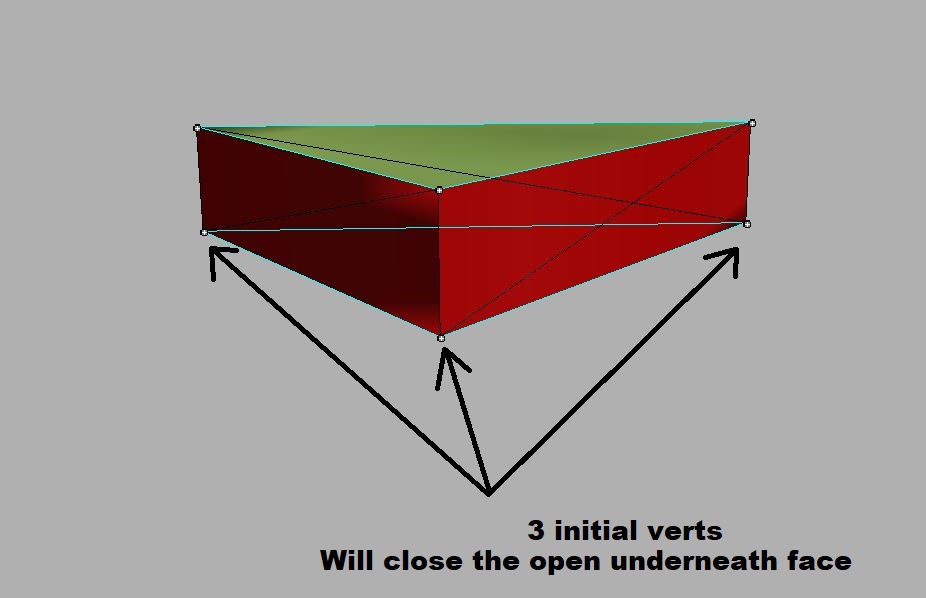
- verts.JPG (66.9 KiB) Viewed 4083 times
Re: 3D buildings, issue?
Posted: June 4th, 2020, 7:17 pm
by AJ Allen
OK, well here is what I do. I have a flat panel on the top of the walls. With the roof lifted off and moved out of the way, I can lift up that panel which has been extruded, and then in the top view, I change to the x axis (or is it the Y, I forget now) and use rotate. As I rotate it, it turns over, and I keep doing that until it is totally upside down. Then I lower it back onto the top of the walls, and replace the roof on top of it. Then when I look up at it from below, I see my texture instead of a tranparent one. Seems to work for me anyway. I know it's probably a stupid way of doing it though, which is why I asked about it

Cheers, AJ
Re: 3D buildings, issue?
Posted: June 4th, 2020, 7:29 pm
by LeWAW
1) your object ( roof in your case), must have thickness
2) in a rendering view you must have at least 1 vert ( point ) of your face
Hope it helps
Re: 3D buildings, issue?
Posted: June 5th, 2020, 3:41 am
by Danny D
AJ Allen wrote: ↑June 4th, 2020, 6:51 pm
Here's something I've noticed with creating my 3D buildings, and I haven't seen any tutorials that mention this.
Some buildings have an overhang, so the roof comes out perhaps a few ft from the building to provide some shade. No problem, the roof area is enlarged as required. But, the problem is if you stand underneath it and look up, you can see straight through it. It's fine from the top view, but underneath, it's invisible. Has anyone else noticed this?
I did find my own solution, though I don't know if it's the best one, or if it's what other people do. I have a flat panel beneath the roof, between that and the top of the walls, same size as the roof, so it overhangs. That is then flipped 180deg, so top is bottom and bottom is top.
That means if i look up at it, I see the texture. What it looks like from the top doesn't matter, as the roof is sitting on top of it. This way, I manage to have it looking correct, but I don't know if there is a better, or simpler way, or if I'm just doing something wrong initially?
Cheers, AJ
Here's is the simplest way to understand it. When you create a face, it's only visible from one side. If you look at one side, you will see the texture. If you move around and look at it from the other side, it's see-through, like a pane of glass. If you want to see it from both sides you need to add another face to the back side and flip it over so they are back-to-back. There are multiple other ways to accomplish that. How you choose to do it is up to you.

Dan
Re: 3D buildings, issue?
Posted: June 5th, 2020, 7:09 am
by sagevanni
I guess you could think of it like this also......
When you have a face and you extrude it, it is closed on all sides except the one you initially extruded it from.Like I showed in the picture. If you create a face on that open face it will make all sides show the texture from all viewing angles......it will be like a solid object. I do it my way all the time to put textures on the underside of my roofs......
Sage.....

Re: 3D buildings, issue?
Posted: June 5th, 2020, 12:15 pm
by sagevanni