Page 1 of 3
Tape ruler in APCD
Posted: April 19th, 2020, 8:12 pm
by pmgolf
This is probably stupidly simple, but the distance being measured is hidden behind the tape ruler in the APCD. Is there any way to make the tape ruler smaller, or for the measurement to be displayed elsewhere? Thanks!
Pete
Re: Tape ruler in APCD
Posted: April 20th, 2020, 2:46 am
by Danny D
pmgolf wrote: ↑April 19th, 2020, 8:12 pm
This is probably stupidly simple, but the distance being measured is hidden behind the tape ruler in the APCD. Is there any way to make the tape ruler smaller, or for the measurement to be displayed elsewhere? Thanks!
Pete
Hmm. That's a new one. Never heard of that before. Just curious what operating system you are using...
Dan
Re: Tape ruler in APCD
Posted: April 20th, 2020, 10:48 am
by Titus
I have the same problem (Win10).
If I measure something and the number gets bigger than 10, the tape ruler hides the front numbers.
I only see e.g. 7.99m and then do not know, it is 27.99m or 37.99m or even 127.99m.
I then have to guess what it could be.
.
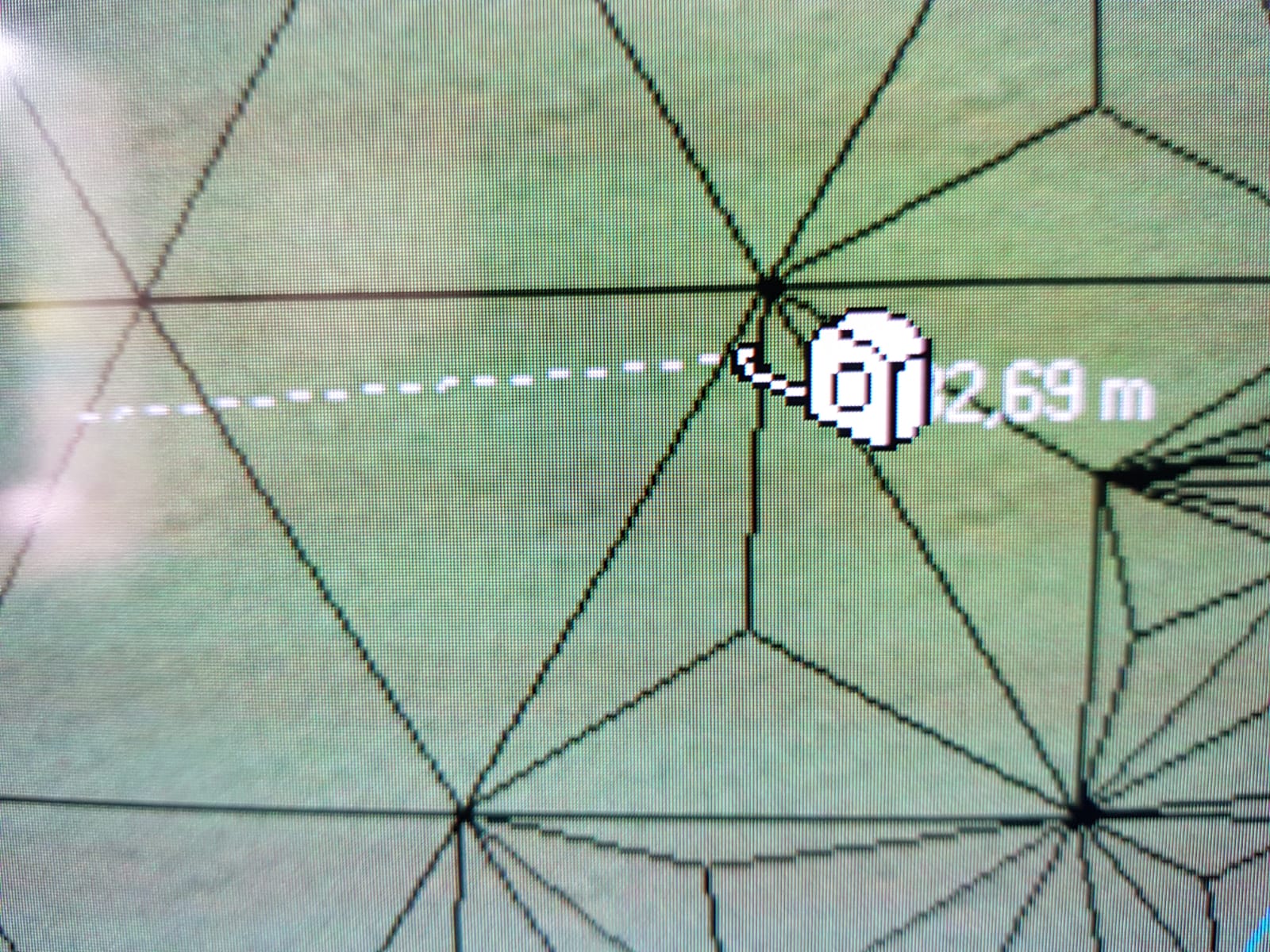
- Bandmass.jpeg (423.42 KiB) Viewed 4899 times
.
I hope you see what I mean
Re: Tape ruler in APCD
Posted: April 20th, 2020, 12:33 pm
by alarduran
There used to be a problem with the tape measure in Windows 7. You solved it by checking the "Disable visual themes" option, I think. It was also recommended to run APCD as administrator. I don't know if the Windows 10 compatibility tab has the same options.
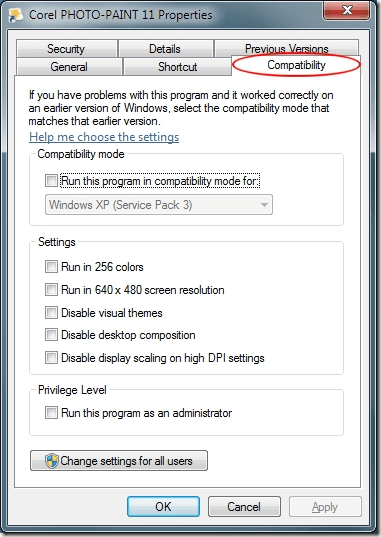
- WindowsCompatibilityOptions.png (32.65 KiB) Viewed 4889 times
I use Windows 8.1 and the tape measure works as it should. Try running APCD in Windows 8 compatibility mode, and as administrator.
Re: Tape ruler in APCD
Posted: April 20th, 2020, 12:40 pm
by s004gv1
that's never happened to me in Windows 7 or before versions.
Have you tried to change the display options.
I can't think of anything else.
Re: Tape ruler in APCD
Posted: April 20th, 2020, 1:35 pm
by pmgolf
I've tried all of the above with no change. I even went to Windows 10 Region settings and changed Windows default display of 2 decimal positions to 0 positions - no change. I'll go into Lez's instructional video and see what he got. I have yet to see more than the 00.00 positions. Anyone with a Windows 7 operating system see more than that? I have a Windows 7 desktop, too - I can switch to that.
Pete
Re: Tape ruler in APCD
Posted: April 20th, 2020, 3:21 pm
by s004gv1
I can see any positions in Windows 7 with no need to run APCD as administrator or checking any box, only compatibility mode with XP service pack 3
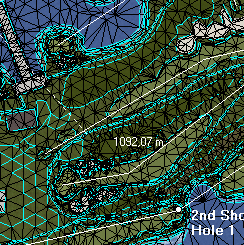
- tape ruler.jpg (184 KiB) Viewed 4860 times
Re: Tape ruler in APCD
Posted: April 20th, 2020, 3:35 pm
by s004gv1
I don't know why my print screen does not show the tape ruler

neither why I've put 4 images instead of only one would have been quite
Re: Tape ruler in APCD
Posted: April 20th, 2020, 6:59 pm
by pmgolf
s004gv1 wrote: ↑April 20th, 2020, 3:21 pm
I can see any positions in Windows 7 with no need to run APCD as administrator or checking any box, only compatibility mode with XP service pack 3
tape ruler.jpg
Many thanks! I put the APCD on my Windows 7 PC just to see for myself. Exactly as you said! As if I needed any more reasons to hate Windows 10 - add this one to the list!
The Tape icon doesn't show, but the measurement (in white) of more than 1,000 yds, does!

- Windows 7 Tape Measurer Digits.jpg (9.82 KiB) Viewed 4839 times
Pete
Re: Tape ruler in APCD
Posted: April 21st, 2020, 1:40 am
by Danny D
pmgolf wrote: ↑April 20th, 2020, 6:59 pm
s004gv1 wrote: ↑April 20th, 2020, 3:21 pm
I can see any positions in Windows 7 with no need to run APCD as administrator or checking any box, only compatibility mode with XP service pack 3
tape ruler.jpg
Many thanks! I put the APCD on my Windows 7 PC just to see for myself. Exactly as you said! As if I needed any more reasons to hate Windows 10 - add this one to the list!
The Tape icon doesn't show, but the measurement (in white) of more than 1,000 yds, does!
Windows 7 Tape Measurer Digits.jpg
Pete
Hi Pete... I'm curious about something here. I commented that I had never heard of this before, but after thinking about it a bit, it seems like way back in my memory I had a similar problem with that ruler not showing all of the digits. It seems like back when I got this ultra-wide monitor and started tinkering around with my Windows fonts that something made that APCD ruler do that. Just for kicks, try changing your Windows Font size and see if it makes any difference in the APCD ruler font.
Good luck,
Dan