Page 1 of 2
Re: New Planting Set 2
Posted: January 5th, 2020, 11:40 pm
by derricksummers

I am still having all sorts of problems trying to
add attachments after each other in the same post. It
just puts a lot of duplicates on and they are in the wrong
order can anyone explain what I am doing wrong ???
I have had to do two seperate posts to sort it out.
Derrick
Re: New Planting Set 2
Posted: January 6th, 2020, 1:37 am
by Danny D
derricksummers wrote: ↑January 5th, 2020, 11:40 pm

I am still having all sorts of problems trying to
add attachments after each other in the same post. It
just puts a lot of duplicates on and they are in the wrong
order can anyone explain what I am doing wrong ???
I have had to do two seperate posts to sort it out.
Derrick
Hi Derrick...
Don't feel all alone on how to add attachments. I too find it a little confusing on how to add them and place them where I want them to show up in a post.

For some reason this new board limits us on the number of attachments we are allowed to make per message. I assume the default is 4 per message. I'm sure more could be added, but I think Andy would have to increase the number of pictures allowed per message.

Dan
Re: New Planting Set 2
Posted: January 6th, 2020, 11:40 am
by derricksummers

Hi Danny Could just be a little bug in the program or
we are just doing something wrong, Will keep trying to solve it.
At th moment there are not many New Designers around.

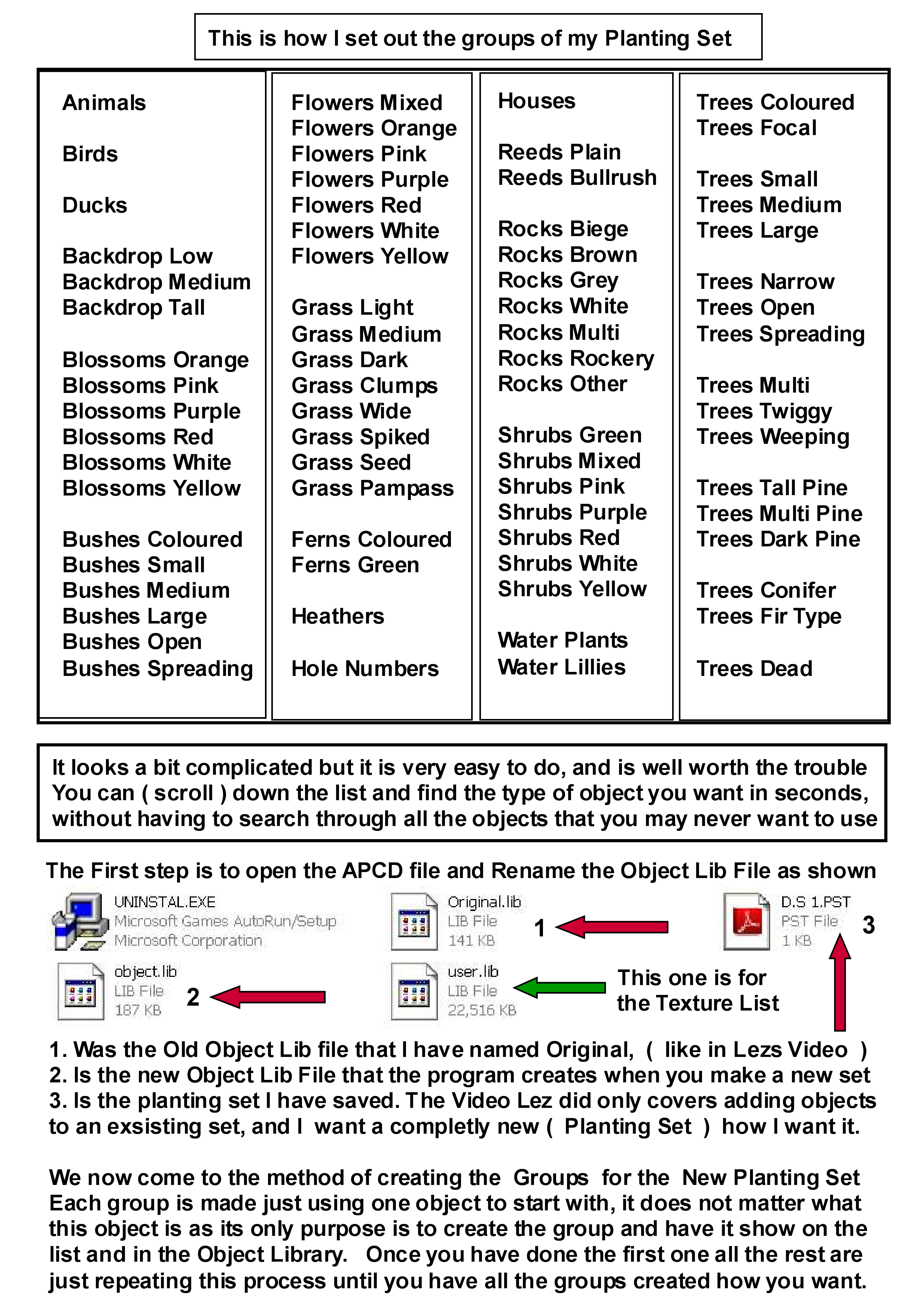
- Planting Set 1.png (781.62 KiB) Viewed 8630 times
Will now try attachment two in the right order
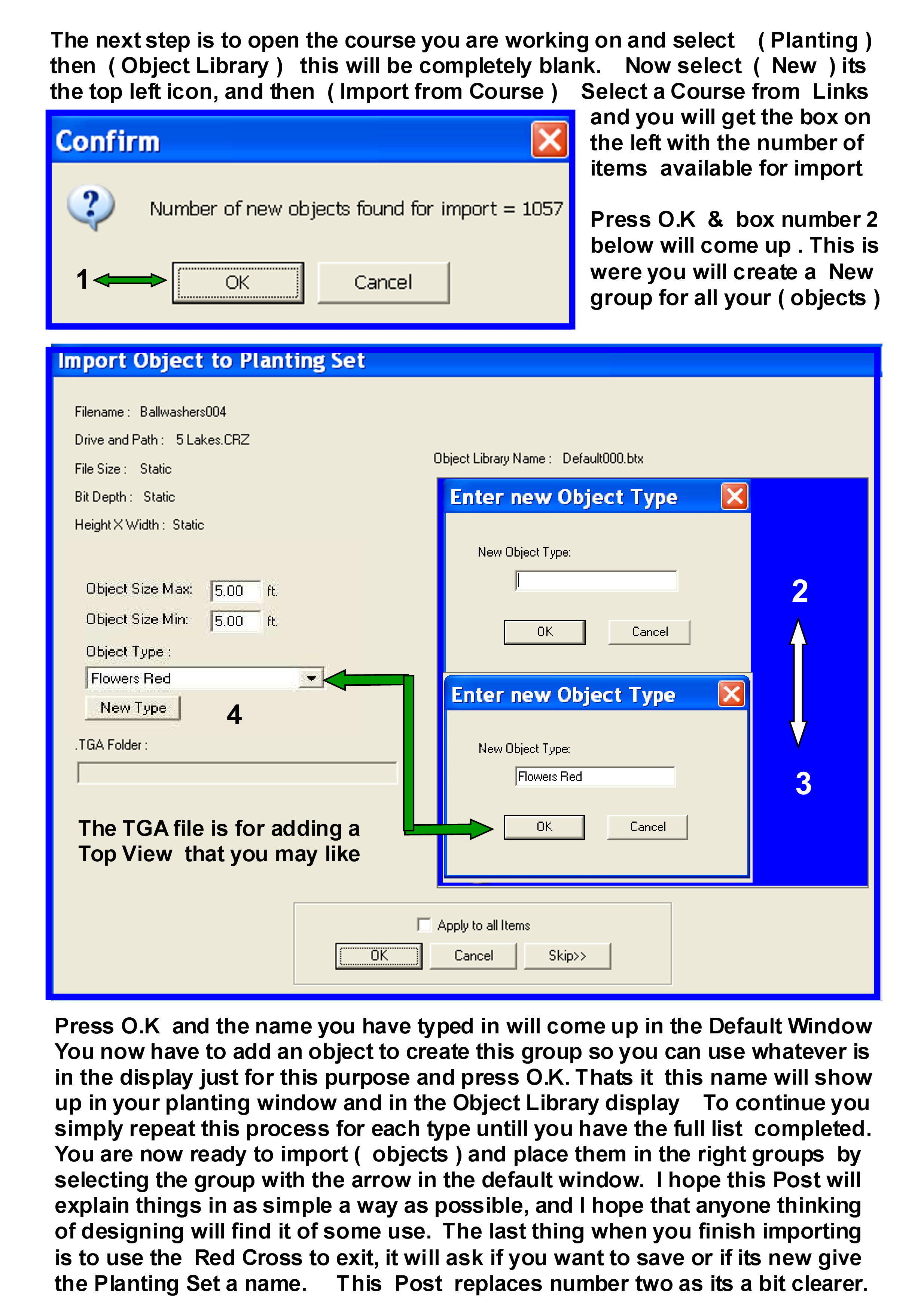
- Planting Set 2.png (1.73 MiB) Viewed 8630 times
Fingers crossed I have used the Place in Line method and no Preview
Derrick
Re: New Planting Set 2
Posted: January 6th, 2020, 11:44 am
by derricksummers



Looks like this method works, things are looking up
The wife says she is NOT comming back


All the best
Derrick
Re: New Planting Set 2
Posted: January 6th, 2020, 3:31 pm
by Andy
I find the method of adding images to posts a tad confusing as well.


For what it's worth, the limit is 6 attachments per post.
Re: New Planting Set 2
Posted: January 21st, 2020, 7:25 am
by sagevanni
Hi Derrick,
I had an idea.........
I love what you have done with your object lib and the way you lay it out.........
Is it possible for me to use your set-up....????? What I mean is if you sent me your files, could I import them into my APCD....??????
Sage......
Re: New Planting Set 2
Posted: January 22nd, 2020, 10:48 am
by sagevanni
Hi All,
Okay, here is my idea........( If it is possible to use someone else's object and pst files as their own ).
As Derrick has shown, he has developed a Great starting point for an object library file.
Let's say someone took it upon themselves to make a comprehensive set of files to replace the "LAME" default APCD objects.
Then let's say someone else took it upon themselves to make an installation .EXE file that would install the new comprehensive files into ones APCD directory ( wherever on ones hard drive that might be ). Renaming all the pertinent files and replacing them with the new ones.
One would then have a better starting point with MANY objects ready to be planted on ones course.
It seems to me that someone could figure this out and it would be a welcome addition to APCD course designers.
Sage......

Re: New Planting Set 2
Posted: January 22nd, 2020, 1:34 pm
by Adelade
I dont know how to make .exe files but Im pretty sure I know how object libraries could be shared.
1. The sharing person uploads:
-Their "Object" folder (Arnold Palmer Course Designer 1.5\Object) along with
-Their "object.lib" file (within Arnold Palmer Course Designer 1.5) plus
-[optional]Their relevant .pst files (planting set), if any.
...to any place on the internet hosting uploads. If the Object folder is too large, only upload the subfolders within which you know there any relevant non-stock objects, alternatively do the whole process in turns, some subfolders at a time.
2. The receiving person installs a clean APCD themselves.
3. The receiving person downloads what the sharing person uploaded.
4. The receiving person moves the downloaded folders and files individually to their correct directories to replace the equivalent folders and files within their clean APCD directory.
5. Open APCD and load any planting set files.
6. Im pretty sure you would still have to set individual object settings within APCD, unfortunately I dont know that there is any way to share those...
Re: New Planting Set 2
Posted: January 22nd, 2020, 3:41 pm
by sagevanni
Adelade,
That sounds good........But a installer would be perfect.......
Now to get someone to make those awesome object and PST files........
Who's up to it.........DERRICK.....?????????????????????? LOL
Sage........

Re: New Planting Set 2
Posted: January 23rd, 2020, 10:17 pm
by derricksummers


I am not sure how this can be done?
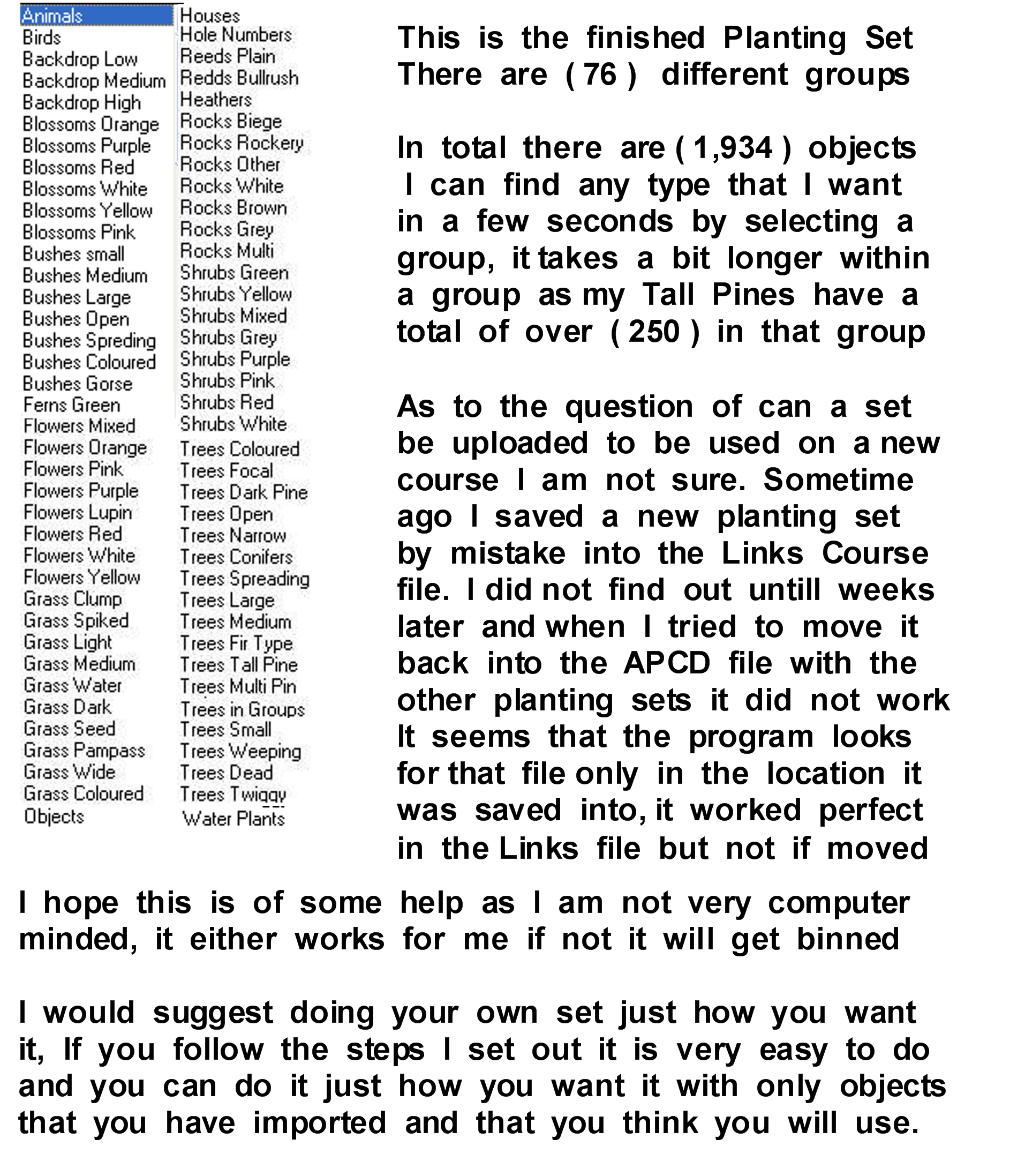
- New Set info.png (1.74 MiB) Viewed 8427 times
Derrick