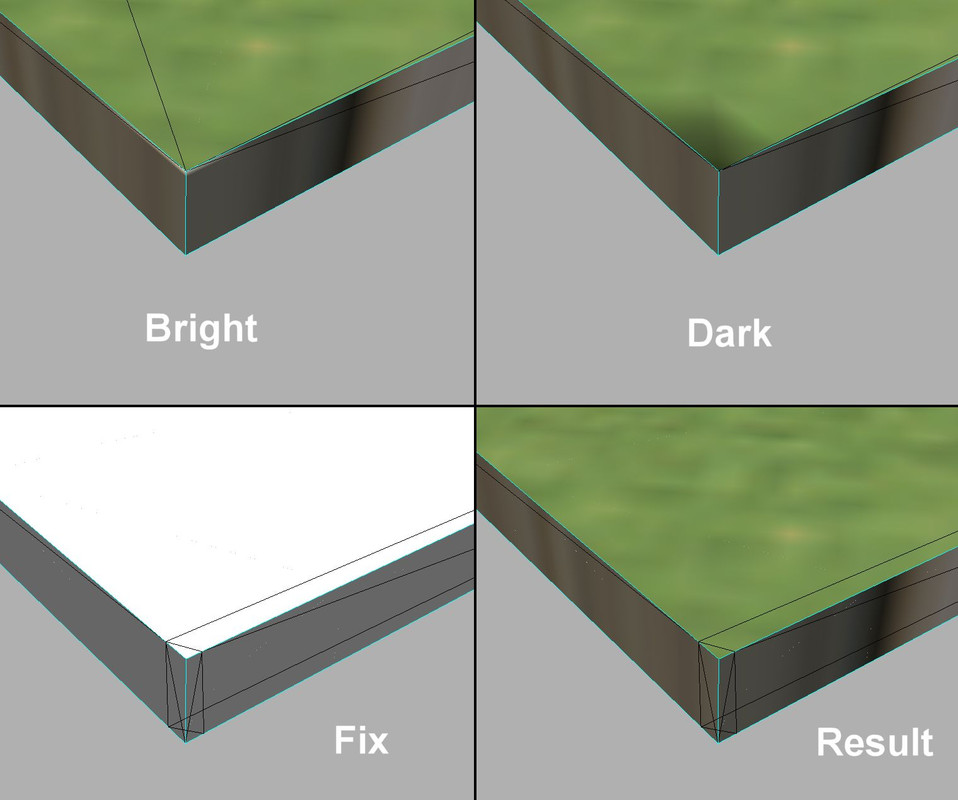I didn't build the bridges off plot, I built them up from the terrain and restored the water faces under the bridge with create faces. Most of the older games I remember recommended having seamless 3D meshes to avoid lighting and shading effects so I thought building 3D up from the terrain would actually avoid issues. I'll separate the bridges from the terrain and restore the water faces so that there are no holes where the bridge intersected the water.
Assuming that the reflective water is continuous and flat, and that the 3D bridges have no open faces visible, is it even possible to have 3D work in the water without having any rendering issues in game?
Augusta National 2023
Re: Augusta National 2023
Good Evening Daniel,
water should reflect 3D built form terrain objects as they do 2D objects.
There's an overflow drain on Augusta National par 3 that I built from the pond terrain that sits near 5 green as you did your bridge. I don't believe building from the terrain would cause a crash even if it's water.
Tracking down things like this can be frustrating.
water should reflect 3D built form terrain objects as they do 2D objects.
There's an overflow drain on Augusta National par 3 that I built from the pond terrain that sits near 5 green as you did your bridge. I don't believe building from the terrain would cause a crash even if it's water.
Tracking down things like this can be frustrating.
Re: Augusta National 2023
Hi Linkster.
Planting or placing things in or on the water texture does not hurt a thing. Also, the bottom of your manually created 3D buildings or objects don't need to be closed if they are behind or below another textures surface.
Dan
Completed Courses
Real Courses: The National Golf Club of Kansas City - Wakonda Club - Coeur d'Alene Resort Course
Fictitious Courses: Northern Lakes - Golfcom Tees
Southern Oaks - Hometown 9 hole real course with a fictitious back 9 added
Real Courses: The National Golf Club of Kansas City - Wakonda Club - Coeur d'Alene Resort Course
Fictitious Courses: Northern Lakes - Golfcom Tees
Southern Oaks - Hometown 9 hole real course with a fictitious back 9 added
Re: Augusta National 2023
I did some playtesting in practice mode this morning on 12, poked all around the bridges, hit shots, watched replay in dynamic mode on the full shots. I was in the bunker behind the green (left bunker in view from the green) and hit a shot that went in the water causing a crash. I tried to replicate the shot upwards of 30 to 40 times on a restart with zero issues.
At this point I don't think you have an open face/seam as I was thinking on my open seam long ago the game would crash upon being in that area 100% of the time. I do believe you're doing the right thing by separating the bridges from the terrain as a way to eliminate this from your beautiful rendition.
I doubt this would cause an issue but trying to rule things out an additional thing I would try is make certain the entire river/pond is on the same default mapping.
I'll continue to playtest.
At this point I don't think you have an open face/seam as I was thinking on my open seam long ago the game would crash upon being in that area 100% of the time. I do believe you're doing the right thing by separating the bridges from the terrain as a way to eliminate this from your beautiful rendition.
I doubt this would cause an issue but trying to rule things out an additional thing I would try is make certain the entire river/pond is on the same default mapping.
I'll continue to playtest.
Re: Augusta National 2023
Thanks for the words of advice!
I went ahead and separated the bridges from the terrain. I ended up closing the faces on the bottom of the bridges as well. May not matter in game but APCD would not rendering certain areas when looking upwards underneath the bridge. Closing the bottom faces fixed the APCD rendering issue. Separating the bridges from the terrain makes the shadows at the base of the bridges look better.
I noticed that I didn't simplify the DEM verts that were water to the west side of the 13th hole bridge. For some reason the game doesn't like dense verts for reflective water. Had some early crashes on 16 due to this but simplifying the number of verts in the water cured those issues.
I'll test it some more this weekend but I think simplifying the verts in the water and separating the bridges will help the issue.
I went ahead and separated the bridges from the terrain. I ended up closing the faces on the bottom of the bridges as well. May not matter in game but APCD would not rendering certain areas when looking upwards underneath the bridge. Closing the bottom faces fixed the APCD rendering issue. Separating the bridges from the terrain makes the shadows at the base of the bridges look better.
I noticed that I didn't simplify the DEM verts that were water to the west side of the 13th hole bridge. For some reason the game doesn't like dense verts for reflective water. Had some early crashes on 16 due to this but simplifying the number of verts in the water cured those issues.
I'll test it some more this weekend but I think simplifying the verts in the water and separating the bridges will help the issue.
Re: Augusta National 2023
I played my first full round with my AI today, and can't believe how much more playable the new rendition is, although the AI tried a 30-yard putt from the fringe on the 2nd hole, and predictably putted into the bunker. My conditions were M/F(C), breezy with pin placements based on the first round of the 2022 tournament.
I hit my usual variety of poor shots, but kept myself to only three bogies due to the ability to recover and the fairness of the greens (not necessarily easy, but not ridiculous either.) Also managed four birdies, and ended up about 4-5 strokes better than I would have on the 2009-10 version.
THANK YOU INKSTER!!!!!!!!!
I hit my usual variety of poor shots, but kept myself to only three bogies due to the ability to recover and the fairness of the greens (not necessarily easy, but not ridiculous either.) Also managed four birdies, and ended up about 4-5 strokes better than I would have on the 2009-10 version.
THANK YOU INKSTER!!!!!!!!!
Doug
Re: Augusta National 2023
The "shadows" you are referring to. Are they shadows created by the natural lighting of the course, or are they shadows created by the textures being bent at an angle?
Dan
Completed Courses
Real Courses: The National Golf Club of Kansas City - Wakonda Club - Coeur d'Alene Resort Course
Fictitious Courses: Northern Lakes - Golfcom Tees
Southern Oaks - Hometown 9 hole real course with a fictitious back 9 added
Real Courses: The National Golf Club of Kansas City - Wakonda Club - Coeur d'Alene Resort Course
Fictitious Courses: Northern Lakes - Golfcom Tees
Southern Oaks - Hometown 9 hole real course with a fictitious back 9 added
Re: Augusta National 2023
I was referring to the shadows created when the surface is at an angle. The transition between a vertical face and horizontal face when they are connected messes with the shadows of the terrain. Have a look at the bottom of the bridges.
The course does look better with the deeper colour of the original Augusta 2009 textures. I may have to alter the colour of some of the 2d objects to match the darker look.
The course does look better with the deeper colour of the original Augusta 2009 textures. I may have to alter the colour of some of the 2d objects to match the darker look.
Re: Augusta National 2023
That can be fixed by what we call "de-shadowing" a hand made 3D structure. You have to separate the 3D objects face texture from the other texture. I created a video tutorial on how to build a simple 3D house. One of the chapters was called "Understanding Your Goal". It explains what causes the shadows and how to get did of them. If you have a few minutes, watch this chapter. Maybe it will make better sense and solve your problems.linkster wrote: ↑April 28th, 2023, 1:27 am I was referring to the shadows created when the surface is at an angle. The transition between a vertical face and horizontal face when they are connected messes with the shadows of the terrain. Have a look at the bottom of the bridges.
AN2023.png
AN2023v2.png
The course does look better with the deeper colour of the original Augusta 2009 textures. I may have to alter the colour of some of the 2d objects to match the darker look.
Part 10: Understanding your Goal 14:35 https://www.youtube.com/watch?v=uCwbQa8sar8
Completed Courses
Real Courses: The National Golf Club of Kansas City - Wakonda Club - Coeur d'Alene Resort Course
Fictitious Courses: Northern Lakes - Golfcom Tees
Southern Oaks - Hometown 9 hole real course with a fictitious back 9 added
Real Courses: The National Golf Club of Kansas City - Wakonda Club - Coeur d'Alene Resort Course
Fictitious Courses: Northern Lakes - Golfcom Tees
Southern Oaks - Hometown 9 hole real course with a fictitious back 9 added
Re: Augusta National 2023
That's very interesting way to tackle the problem of bright/dark spots watching your video Dan.
I have always eliminated my shadows by putting a triangle of verts close to the corner.
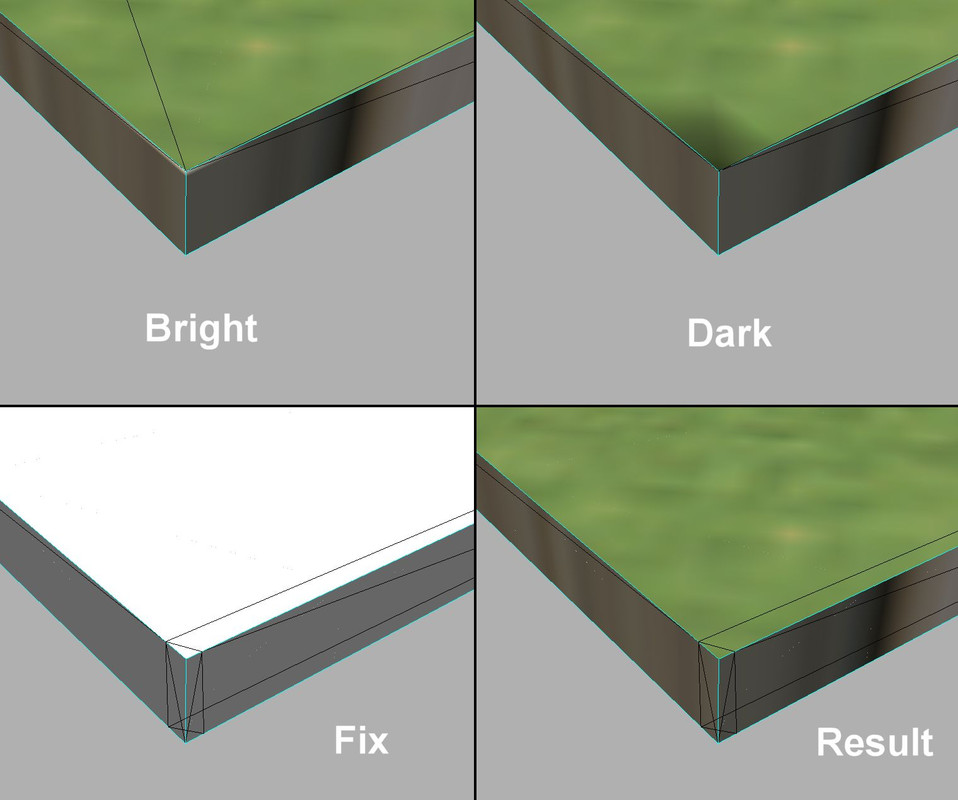
I have always eliminated my shadows by putting a triangle of verts close to the corner.