Daniel, I looked at them and very , very nice work! Thanks for the palms and all your contributions to others courses over the years!
Seminole Golf Club
Re: Seminole Golf Club
Glenn, with my eyes going bad I may need to move to a 27 inch monitor, I need glasses at times to see numbers on my 24... The aging effect, who doesn't enjoy it? 
Daniel, I looked at them and very , very nice work! Thanks for the palms and all your contributions to others courses over the years!
Daniel, I looked at them and very , very nice work! Thanks for the palms and all your contributions to others courses over the years!
Re: Seminole Golf Club
....."see numbers on my 24,,,,,,hear ya.....slowly losing my sight....15.6 laptop.... 
Re: Seminole Golf Club
i'm pretty sure dorse was working on this course but since dorse has gone "mia" and there been no updates on dorse's version i'm gonna say the dorse version is "canceled" but if anyone has info i'd love to hear it
that said looks good
that said looks good
Re: Seminole Golf Club
Thanks Woody, I count Eric as a friend miss him the forums, his work has provided me with many enjoyable rounds. While I wish him the best in life and any projects he has professionally or recreationally I really am only concerned with doing the best that I can and enjoying what I'm doing at the moment in APCD.
That said, I'd like to provide a monthly update, I have 10 holes in and seam blended. I built the seven what I'll refer to as cart bridges thinking I only needed 6 but turns out I miscounted and need 7. I had plans for more being installed but made some mistakes, first they were a foot too long, then I was putting the pieces together looking at the bridge from the Walker Cup picture and I had the pylons at the wrong angle figuring it out upon installation. I later used the Satellite aerial that shows the angles pretty well in Google Earth Pro and the Overhead Daniel sent with the file. As you'll see from the overhead I uploaded a lake bisects the course from north to south which caused a very thin blue ring, I was able to track down a fix for it by breaking up the lake at pinch points having a very thin texture that runs under the cart bridge (you can't see it). Another thing I was going to try was make another lake texture and stagger them, I'm not certain if that would have fixed the issue as I used the method that doesn't add an unwanted texture to the file. Here's a shot what the cart bridges look like. It's 30 pieces created like when we were kids with blocks. I hope you all enjoy.
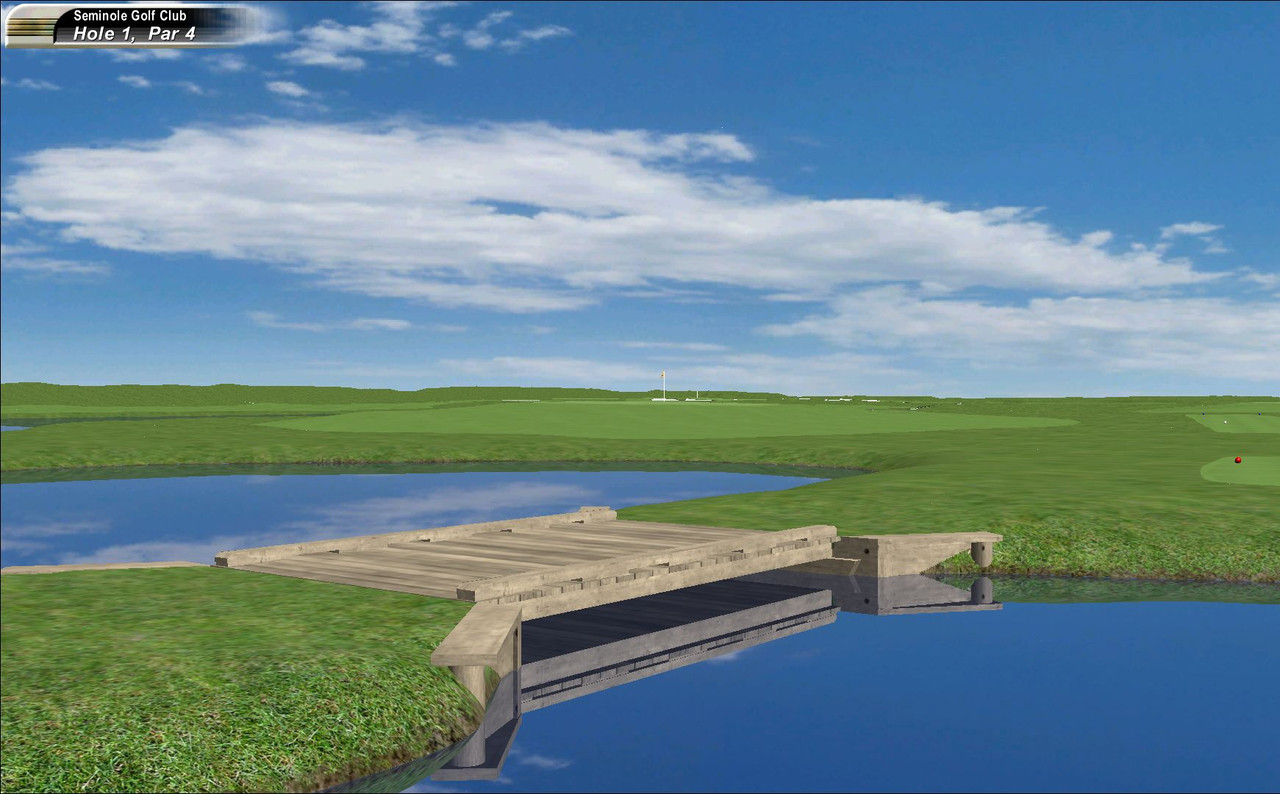
Here's where I'm at currently, I'm not where I'd like to be but feel I've had a productive month with holes 6 through 10 installed and seam blended completed, texture work, clubhouse platform/ pool area started
 I had planned on completing the circled end of the clubhouse but just didn't have the time to put into it. I'll be including it with my update next month, 100% certain.
I had planned on completing the circled end of the clubhouse but just didn't have the time to put into it. I'll be including it with my update next month, 100% certain.
For the next month I think my goal will be holes 11, 12, 13 installed and seam blended, the circled end of the clubhouse, at least one of the buildings just off the course to the lower left, practice area to the left of hole 1 completed and start seam blending the rough to waste sand areas. If more gets done than that great but that's my minimum goals.
Have a wonderful week all!
That said, I'd like to provide a monthly update, I have 10 holes in and seam blended. I built the seven what I'll refer to as cart bridges thinking I only needed 6 but turns out I miscounted and need 7. I had plans for more being installed but made some mistakes, first they were a foot too long, then I was putting the pieces together looking at the bridge from the Walker Cup picture and I had the pylons at the wrong angle figuring it out upon installation. I later used the Satellite aerial that shows the angles pretty well in Google Earth Pro and the Overhead Daniel sent with the file. As you'll see from the overhead I uploaded a lake bisects the course from north to south which caused a very thin blue ring, I was able to track down a fix for it by breaking up the lake at pinch points having a very thin texture that runs under the cart bridge (you can't see it). Another thing I was going to try was make another lake texture and stagger them, I'm not certain if that would have fixed the issue as I used the method that doesn't add an unwanted texture to the file. Here's a shot what the cart bridges look like. It's 30 pieces created like when we were kids with blocks. I hope you all enjoy.
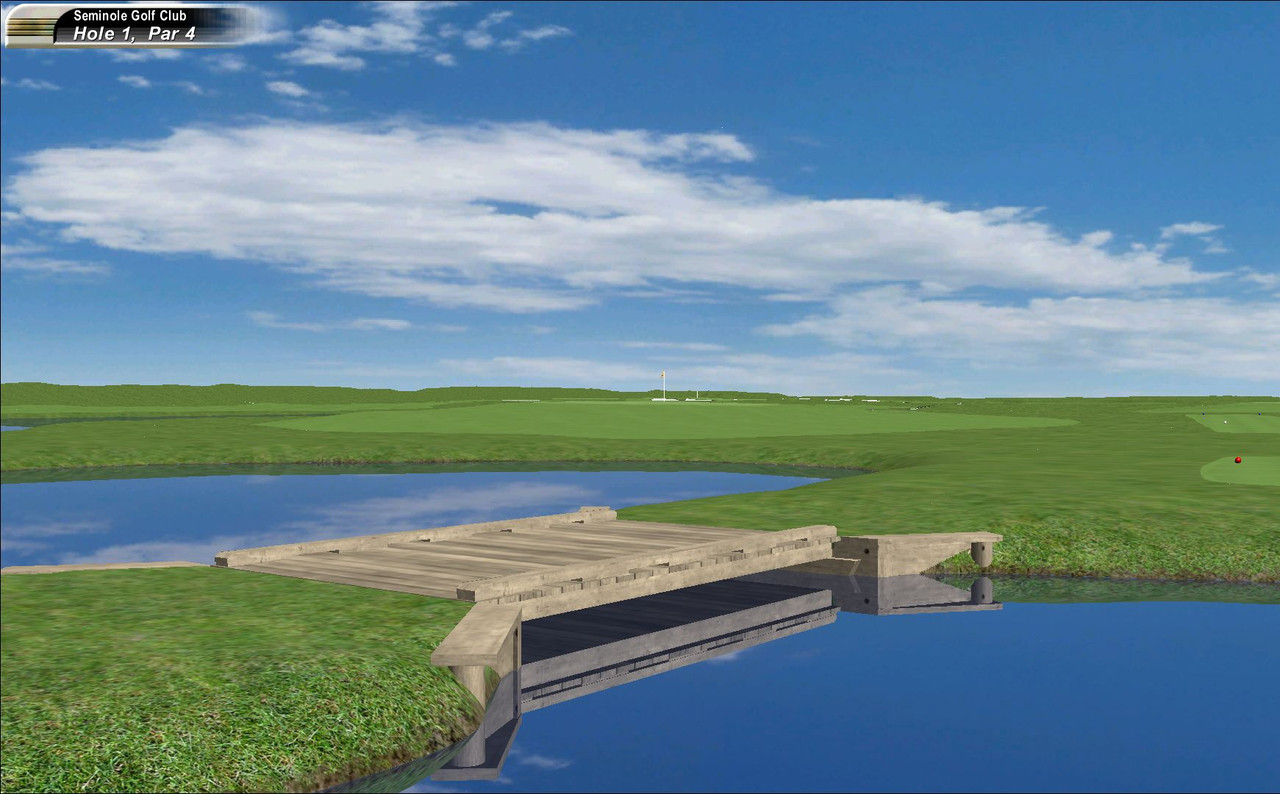
Here's where I'm at currently, I'm not where I'd like to be but feel I've had a productive month with holes 6 through 10 installed and seam blended completed, texture work, clubhouse platform/ pool area started
 I had planned on completing the circled end of the clubhouse but just didn't have the time to put into it. I'll be including it with my update next month, 100% certain.
I had planned on completing the circled end of the clubhouse but just didn't have the time to put into it. I'll be including it with my update next month, 100% certain.For the next month I think my goal will be holes 11, 12, 13 installed and seam blended, the circled end of the clubhouse, at least one of the buildings just off the course to the lower left, practice area to the left of hole 1 completed and start seam blending the rough to waste sand areas. If more gets done than that great but that's my minimum goals.
Have a wonderful week all!
Re: Seminole Golf Club
Curious about this thin blue ring you mention, doesnt sound like anything Ive seen or heard before so Im having trouble imagining even what type of blue ring it is, could you describe it more please?
Enjoying the updates as always, cant wait to see what you make of the waste areas, seems like a tremendous challenge but I know what you're capable of
Enjoying the updates as always, cant wait to see what you make of the waste areas, seems like a tremendous challenge but I know what you're capable of
Finished Courses - Main: Amedal (fictional), Nine Bridges (real)
Other: Austin, Sheshan, Kauri Cliffs, Le Golf Nat. Updates: Whirlpool, Royal Lytham, Royal St George's, Chicago, Chambers Bay, Munchen Nord E
Working on: 2 fictional courses + a couple things...
Other: Austin, Sheshan, Kauri Cliffs, Le Golf Nat. Updates: Whirlpool, Royal Lytham, Royal St George's, Chicago, Chambers Bay, Munchen Nord E
Working on: 2 fictional courses + a couple things...
Re: Seminole Golf Club
Thanks Adelade !
Here's a picture , I hope it shows up well. I don't know if it was a graphics card anomaly on my end but wasn't a fan of it.
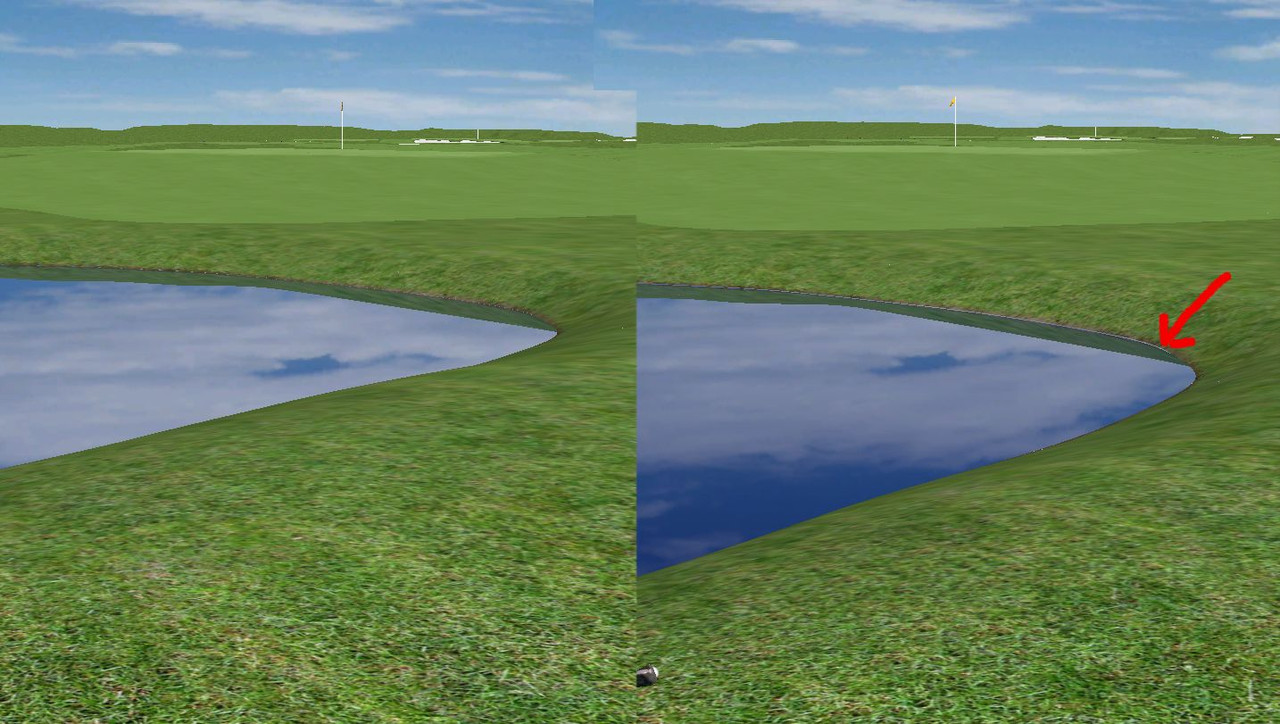
The waste areas I'm planning on multiple textures and lower lying 2D grasses I'm looking forward to the challenge when I get to that point. Should be a blast!
Here's a picture , I hope it shows up well. I don't know if it was a graphics card anomaly on my end but wasn't a fan of it.
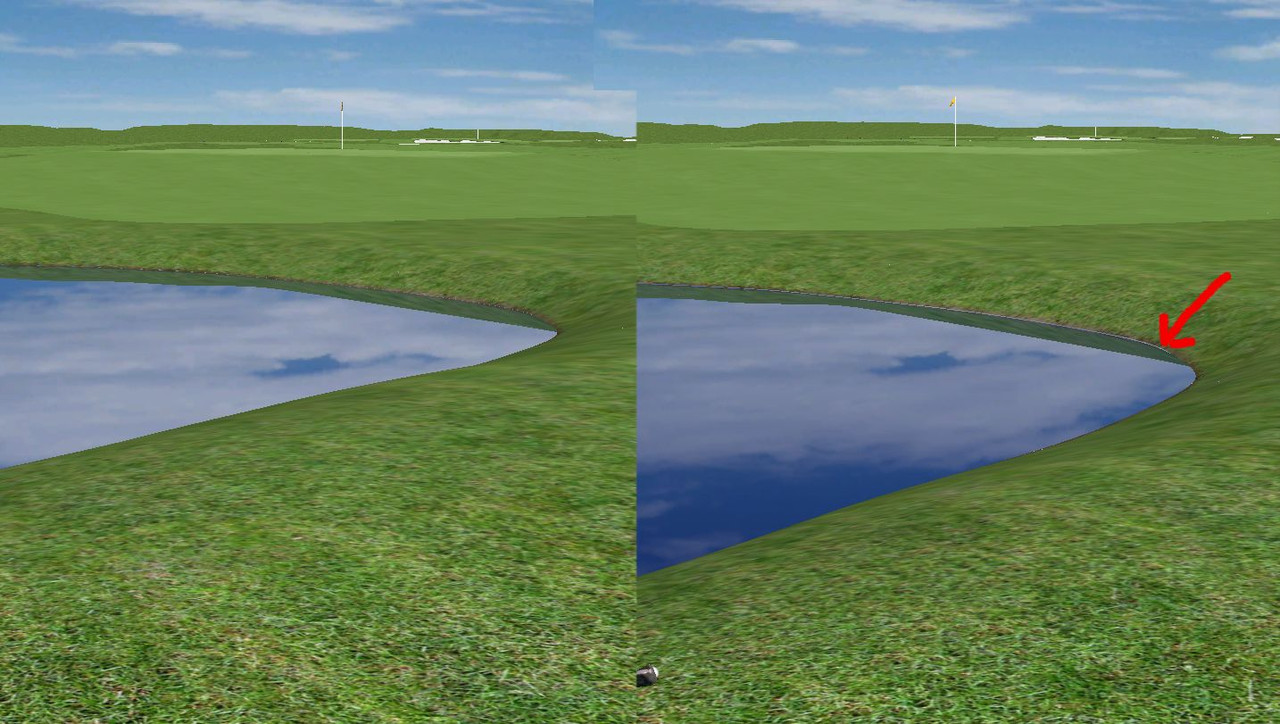
The waste areas I'm planning on multiple textures and lower lying 2D grasses I'm looking forward to the challenge when I get to that point. Should be a blast!
Re: Seminole Golf Club
Oh, if I recall correctly, ian Wells had that problem with Victoria National, where one same body of water covers a very large area too.
Found the thread - https://linkscorner.org/phpBB/viewtopic ... 040#p14040
He had a different fix/workaround for the problem, good to know there are options for things to try.
Found the thread - https://linkscorner.org/phpBB/viewtopic ... 040#p14040
He had a different fix/workaround for the problem, good to know there are options for things to try.
Finished Courses - Main: Amedal (fictional), Nine Bridges (real)
Other: Austin, Sheshan, Kauri Cliffs, Le Golf Nat. Updates: Whirlpool, Royal Lytham, Royal St George's, Chicago, Chambers Bay, Munchen Nord E
Working on: 2 fictional courses + a couple things...
Other: Austin, Sheshan, Kauri Cliffs, Le Golf Nat. Updates: Whirlpool, Royal Lytham, Royal St George's, Chicago, Chambers Bay, Munchen Nord E
Working on: 2 fictional courses + a couple things...
Re: Seminole Golf Club
Eddie,
That bridge is exquisite, so real.
The difference in class. You make that bridge whereas I would have used a 3D bridge from the objects library.
Looking forward to seeing the completed course.
Ian
That bridge is exquisite, so real.
The difference in class. You make that bridge whereas I would have used a 3D bridge from the objects library.
Looking forward to seeing the completed course.
Ian
Re: Seminole Golf Club
Thanks guys for the encouragement and support. I enjoy building 3D from terrain as long as it's in moderation.
Re: Seminole Golf Club
Good morning friends,
I hope someone finds this helpful that plans on doing 3D from terrain if they aren't already using this.
If your object doesn't take up the entire square utilize that space for other objects you plan on mapping to save on textures. I think of textures as like spending cash, the more I can save on something the more I can use elsewhere and feel good about it.
I've made more building textures but case in point, 5 textures into two.


Around the 8th I'll post an update of monthly progress.
I hope someone finds this helpful that plans on doing 3D from terrain if they aren't already using this.
If your object doesn't take up the entire square utilize that space for other objects you plan on mapping to save on textures. I think of textures as like spending cash, the more I can save on something the more I can use elsewhere and feel good about it.
I've made more building textures but case in point, 5 textures into two.


Around the 8th I'll post an update of monthly progress.
