|
If you have a course ready to be submitted, then we can help you maximise who can download it. We are currently the largest site for Links APCD courses, and we aim to keep this a FREE home for all downloads.
Some Final Reminders before Uploading
Have you completed the course is an easy enough question, but the Designer can easily miss those hard edges in places unseen. Planting can be oversized or poorly done, this can cause lockups on various machines. There are numerous places designs can fall down, but with a little help these can be avoided.
Beta Testing may help your design stand up and face any faults, and give you feedback to accurately correct anything required. Feel free to upload beta courses too, and we will make them available under that listing. Simply ask some friends, or post in the Beta Forum for help and I'm sure you will get the results you seek.
Don't forget about things such as :
Cameo screens
Hole Previews
Pin positions
Splash screen
Adding text file
Recognisable filename
UPLOAD PROCEDURE
Step 1Firstly, your Course must be playable within the latest version of Links (currently Links2003).
Step 2
You are now ready to Upload your Course!
Please note ALL files to be uploaded must be zip files.Uploads not in .zip format will be ignored.
N.B. As long as your PC is running Windows XP or later, no additional software is required to create and open .zip files. To make a new zip file, just right click on the desktop and select 'New' and then select 'Compressed (zipped) folder' , rename the folder as you wish and then open it and copy your CRZ ( plus any additional files) to the folder.
NOTE: If you have WinZip or any other software to handle .zip files installed then the info above may not apply.
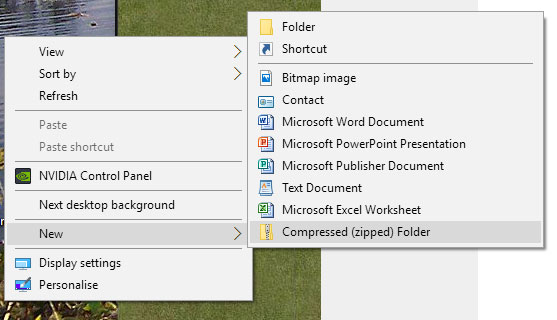
Links Corner Agreement :
a)By Uploading your course to Links Corner, you are therefore giving us permission to host and make freely available your file for distribution. We will not make charges for this availability nor will we host or make available courses that involve cost due to any accompanied EULA agreement.
b)We also would like to remind you, that you should have written permission for any course designed based on a real course anywhere in the world. Without permission you are liable for any issues should we be approached by the Course Designers themselves.
c)Whilst hosting the course, we require no restrictions upon how the site reviews, makes available (splits etc) or names the file etc.
If you agree to these conditions please upload your course.
Step 4
Uploading.
We can no longer support direct uploads to our server so you will need to use WeTransfer.
On the WeTransfer home page either sign up or log in to your free account or just click 'No thanks'.
Choose the file(s) you wish to upload by clicking the blue plus sign, enter upload@linkscorner.org in the 'Email to' box, enter your own email address and in the message box put the course name.
Now click 'Transfer'. When the upload is complete you MUST complete the form below so that we can add the course info to our database.
Course Data Form
|